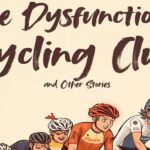COROS is well known for their GPS watches, but is coming on strong with a line of bike computers – and the DURA is the newest. What sets it apart from Garmin, Wahoo, and Hammerhead is that the COROS DURA is solar powered with a claimed 120 hours on a full charge plus up to 2 extra hours of ride time per hour from solar charging. Here’s my deep dive review…
What’s in the box: (1) Out front handlebar mount, (2) shims for different diameter handlebars (the mount is sized for 31.8 mm bars), (3) the DURA unit, (4) USB-C to USB-C charging cord, (5) hex wrenches, (6) quick start guide and other documentation
COROS DURA Solar GPS Bike Computer – $249
Full specs per Coros:
Size and Weight
Dimensions
99.5 x 60.8 x 15.7mm Does not include the out-front handlebar mount
Weight – Device
99g
Weight – Mount
44g
Display
Display Size
2.7 Inch
Display Resolution
400 x 240 64 colors
Display Type
Touch Screen Always-On Memory LCD
Materials
Screen
Durable Composite Glass
Body
Reinforced Polymer
Mount
Reinforced Polymer
Out-Front Handlebar Mount
Length
70mm From center of handlebar to end of mount out-front
Compatible Handlebars
25.4mm / 31.8mm
Design
Buttons & Dials
Digital Dial
Back Button
Connectivity
Phone
Bluetooth
Accessories
ANT+ / Bluetooth Up to 12 simultaneous connections with BLE
Accessory Types
Heart Rate Monitors, Power Meters, Indoor Trainers, Speed & Cadence Sensors, Garmin Varia Vehicle Radar, E-Bike Gears, Shimano/SRAM Electronic Drivetrain Systems Click here for a complete list
Data Sync
Wi-Fi / COROS App
Durability
Water & Dust Resistance
IP67
Working Temperature
-4°F ~ 140°F (-20℃ ~ 60℃)
Storage Temperature
-22°F ~ 158°F (-30℃ ~ 70℃)
Battery
All Systems On (GPS, GLONASS, Galileo, Beidou, QZSS)
120 Hours Without solar charging
Dual Frequency (GPS, GLONASS, Galileo, Beidou, QZSS)
70 Hours Without solar charging
Solar Efficiency
1 Hour In Direct Sun Generates Up To 2 Hours Of Extra Riding Time
Charging Time
2.5 Hours (15℃ ~ 45℃) 4 Hours (0℃ ~ 15℃) Charging disabled in all other temperatures
Memory
Internal Memory
32GB
Activity Memory
1200 Hours Estimates based on outdoor activities
Geo Location
Satellite Systems
GPS, GLONASS, Galileo, Beidou, QZSS
GNSS Chipset
All-Satellite Dual-Frequency (L1 + L5)
Navigation
Map Layer
Landscape Pre-loaded Global Maps
Additional Features
Checkpoint
Back-To-Start
Deviation Alert
Touchscreen-Enabled Map Control
Turn By Turn
Smart Reroute Navigation COROS app connection required
Climb Details
Data Tracking
Sensors
Barometric Altimeter
Accelerometer
Gyroscope
Compass
Temperature Sensor
Training Features
Training Management Training Load, Base Fitness, Load Impact
Training Load Recommendation
FTP Test
Recovery Timer
Activity Alerts For cadence, distance, heart rate, power and more metrics
Pre-planned Workouts
Training Plans
Touch Scroll Swipe to scroll data pages during training
Safety Features
Group Tracking COROS app connection required
Safety Alerts COROS app connection required
Bike Alarm COROS app connection required
3rd Party Integration
Compatible Apps
Strava, Komoot, TrainingPeaks, Ride With GPS, Relive, Final Surge, Decathlon
System Languages
Display Language
English, Simplified Chinese, Traditional Chinese, German, Spanish, French, Polish, Thai, Japanese, Korean, Portuguese, Italian, Russian
Supported Activity Modes
Outdoor
Road
Gravel
Mountain Bike (MTB)
Electric
E-Bike
E-Mountain Bike (E-MTB)
Indoor
Indoor
Spec weight is 99 grams
A whopping 10 grams lighter than spec!
Chuck Peña PEZ sez: If you want to know my bottom line up front (BLUF), here it is …
For me, the COROS DURA ticks all the necessary boxes for what I need a GPS bike computer to do (I admit that I may not be as demanding as other riders, so YMMV), which is basically to:
display (and track) ride data/metrics that matter most to me, i.e., speed, distance, cadence, power, heart rate (climbing data/metrics are of secondary importance and don’t really come into play riding down in the SC Lowcountry)
be able to download routes and have turn-by-turn navigation via a map screen
sync my rides to Strava (which syncs to Xert for me to keep track of my performance metrics and riding progress)
As with any new tech, there’s a learning curve but it’s not overly steep (the COROS app makes it a little easier/more intuitive instead of having to do everything on the DURA itself)
IMHO the mapping/navigation could be improved, but it’s usable
What sets the Coros DURA apart from other GPS bike computers is the claimed ultra long battery life (up to 120 hours) and solar re-charging (one hour for every two hours of riding
At $249, it’s very competitively priced against comparable GPS bike computers (even ones that don’t have solar re-charging)
But the devil is often in the details, so please read on.
Getting started
As with any new piece of techy equipment, there’s a learning curve. Recommended reading is the COROS Getting Started user guide that walks you through:
What’s in the box
Set-up
Button layout
Firmware updates
How to charge DURA
Recording your first ride
Navigation
Settings/preferences
3rd party integrations/data syncing
What sensors are in the DURA?
COROS also has a video tutorial to pair and set up a DURA:
Overall, the process is relatively easy and straightforward. Throughout this review, I’ll let pictures do as much of the talking as possible. First things first … charge the COROS DURA.
Charging port is USB-C
Download the COROS app (in my case, via the Apple App Store, but also on Google Play for Android). And set up your account/profile.
Then pair and set up the DURA, including your activities (in my case, road bike) and notifications settings (I’m fine with text messages in case my wife or daughter need to get a hold of me, but eschew everything else).
Finally, update the firmware! NOTE: COROS has a strong record of regular updates for the watches, so expect the same with the DURA.
I forgot to take a screenshot for providing your network password
Voila!
The app
I’m not going to go into everything (we all know who the maestro is for diving deep into all the details when it comes to bike tech and I’m not here to compete), but the app is where you get a lot of stuff done, such as:
Fitness data (although this is more for COROS watches than the DURA) and other personal settings.
Loading maps for the part of the world where you’re riding.
But perhaps most importantly, activity settings which include the screens (pages) on the DURA. By default, there are three screens but you can add more if you want.
I set up my main screen (page) on the DURA to display speed, power, cadence, heart rate, and distance
I set up my second screen with climbing data (that I’ll never use riding down in the SC Lowcountry)
The third screen is a map and you can decide what you want displayed at the bottom
When riding, you can change screens either by turning the scroll knob or swiping up/down on the touchscreen.
My three riding screens (left-to-right: main, climbing, map)
You also need to decide what data to display in split screen mode, which is a partial map with three data fields. NOTE: Split screen is a different display from the full screen displays and you have navigate the DURA to change from full screen to split screen mode, which is not so easily done while riding — so another niggle.
Split screen
There’s a lot more you can do in the app, but that should be enough to get you started.
Pairing sensors
The COROS DURA supports pairing via Bluetooth and ANT+. Up to 12 sensors can be paired to DURA simultaneously. Sensors are paired using the DURA unit not the app. The procedure is pretty simple.
Turn the DURA on by pressing and holding the BACK/LAP button (2) on the lower right side of the unit
Scroll (using the DIGITAL DIAL/CONFIRM knob (1))) to System > Accessories > Add Accessories and then press the knob (NOTE: You can also swipe up or down on the touchscreen to navigate and then tap the touchscreen)
Activate the sensor
DURA will begin searching for nearby devices
When the sensor appears, select it on DURA screen to complete the pairing process
DONE!
Pairing my power meter
I also paired a COROS Heart Rate Monitor ($79) that’s rechargable (no more fussing with coin cell batteries) and has 38 hours of full operation or 80 days in standby mode on a single charge, according to Coros.
The COROS Heart Rate Monitor is an optical sensor HRM worn around your arm
Here’s the COROS page with more specific info about pairing sensors.
NOTE: Turning the DURA off isn’t as simple as pressing and holding the BACK/LAP button (and qualifies as a minor niggle — I’d rather be able to just press and long hold the BACK/LAP button). Instead:
Scroll to System > More Settings >Turn Off
Press the dial knob
Press the dial knob one more time to confirm
However, you don’t necessarily need to turn the DURA off. It will put itself into sleep mode when idle (or if you long press the back button) and, according to COROS, the drain on the battery is so infinitesimal that there’s no noticeable difference between that and fully powering off. Plus, the computer starts faster from sleep mode than from being turned off.
Downloading routes
There are three ways to load routes onto the COROS DURA:
Create a route on the Coros app and sync to the DURA using the app (done just like you would in most other mapping apps, i.e., selecting a starting point and then dropping waypoints on the roads you want to ride)
Creating a route on the COROS app
Import a route (GPX file) to the COROS app and sync to the DURA using the app
Integrate a third party mapping app (such as Ride With GPS, which I use) with the Coros app and it will automatically sync routes from the app directly to the Coros app
Here’s the COROS page with more specific info about downloading routes.
NOTE: Integrating Ride With GPS with COROS is done on the RWGPS website as follows:
Once Ride With GPS is linked with the COROS app, here’s how you load a route onto the DURA:
Third party integration/syncing
So now that I’ve mentioned integrating third party apps, here’s how to do that:
Open the COROS app to the Profile page
Go to Settings > 3rd Party Apps
Select the app you wish to sync, then log in via the pop-up browser
Linking Strava to COROS app
More apps that can connect than you can shake a stick at!
NOTE: Another minor niggle (that’s certainly fixable via a future firmware update) I have is that the DURA doesn’t yet have integration with the FasCat training app that I use in conjunction with Xert. Not that I’m racing or training for anything, but I admit to being a bit of a numbers geek and just like to see how I’m measuring up.
Riding with the COROS DURA
If you don’t already have a Garmin-compatible bike computer mount (or a mount where the puck can be swapped out), you can use the COROS-supplied out front mount, which is shaped to integrate with the DURA and is actually pretty sleek, i.e., #aero.
Riding with the COROS DURA is much that same as any other bike computer:
Turn it on
Scroll to ROAD and press the dial knob
Scroll to START and press the dial knob
Ride on!
To end your ride:
Press the dial knob and scroll to FINISH
Press the dial knob and hold for 3 seconds
Press the dial knob to save the activity (or press the back button to delete the activity
You’re done!
All sorts of data/stats after you’ve saved your ride
Navigation
If you’ve loaded a route that you want to ride:
Scroll to ROAD and press the dial knob
Scroll to NAVIGATION and press the dial knob
Scroll to the route you want to ride and press the dial knob
Scroll to START ROUTE and press the dial knob
Follow the route!
Navigating via the map is similar to other bike computers:
The route is shown in blue with white arrows to indicate the direction of travel
Roads you’ve previously ridden are shown in purple
Directional cues are displayed in a green box (but doesn’t display street name)
You can use the minus and plus to zoom out or in on the map. The middle number at the bottom is the mileage to the end of the route. The number on the bottom right is speed (zero since I stopped to take this pic).
NOTE: The map display itself is basically a series of roads with nothing to indicate different types of roads, differentiation of bike paths vs roads, and no road names or any other location indicators. So pretty bare bones basic. IMHO, this is something that needs to be improved.
What happens if you miss a turn and find yourself off course? According to Coros:
If you are following a route and go off course, DURA will automatically display a dotted line to show you the shortest distance to get back on course.
However, if your phone is nearby with the COROS app running in the background, DURA will prompt you “Reroute back to destination”. If you select this option, DURA will use map data from the COROS app to calculate the safest way back to the planned route, including turn directions to guide you back on course.
If there’s one area that I think needs work, it’s the re-routing. I rode off course on purpose and here are some observations based on my experience:
The dotted red line was usually just a straight line connecting back to the route, but not necessarily following actual roads. I suppose this could be useful for walking/running/hiking, but not a practical solution riding a bike.
When I did veer off course, the route I was riding still showed as blue on the map. A different color, e.g., red, would be better visually to know if you’re on or off course.
It may be a function of the road system, but re-routing was usually just a U-turn to get back on course. To be fair, this is also often the case with in-car navigation and isn’t a surprise given that — according to COROS — the re-routing uses real-time road condition data powered by Google Maps, which isn’t always bike friendly/smart, e.g., telling you to make a U-turn on a 4-lane road (even more difficult/dangerous to do if you’re on an adjacent bike path). However, if you’re in familiar surroundings, your brain may actually better. NOTE: Because the re-routing is powered by Google Maps, that means the DURA needs to be connected to the COROS app on your phone which in turn has to have an internet/data connection.
The red dotted line (green arrow) is the DURA re-routing me, but it’s just a straight line connection not on an actual road
Solar power
If you’ve gotten this far, I’ve saved the best (IMHO) for last. If there’s one advantage the COROS DURA has over other bike computers, it’s the battery. I can’t verify Coros’ claim of up to 120 hours of battery life on a full charge (with 1 hour solar re-charge for 2 hours riding in direct sunlight), but that’s almost three times more it’s nearest competitor’s claim (Garmin claims up to 45 hours for its Edge 1040 Solar, which carries a hefty $749.99 price tag) . But what I can tell you that is after eight rides totaling almost 16-1/2 hours of riding (with varying sunlight conditions), the remaining battery life shown on my COROS DURA was 76 percent (NOTE: This is with my Wahoo POWRLINK power meter pedals connected and the DURA screen backlight level on high plus one ride basically using the map screen, so not an attempt to power save and extend battery life). According to my math, that would average out to almost 68 hours. So maybe 120 hours is a stretch and only achievable under “perfect” conditions, but 60+ hours of battery is still a lot and nothing to sneeze at compared to other bike computers.
This year has been “light” riding for me given work, my catheter ablation for AFib, and moving from Babylon on the Potomac to the Lowcountry, but 60 some odd hours would get me through more than a month of riding — maybe even two months. In fact, since I’ve used Strava to record my riding (2014), I’ve only had one month where I rode more than 60 hours.
So if battery life is of paramount importance (or if you do epic ultra-long endurance riding), the COROS DURA is a ‘droid you should be looking at.
• Buy this and other COROS gear at Amazon and PEZ will receive a small commission.
A ride with nearly zero battery drain!
Note: If you have other experiences with gear or something to add, drop us a line. We don’t claim to know everything (we just imply it at times). Give us a pat on the back if you like the reviews or a slap in the head if you feel the need!
PezCycling News and the author ask that you contact the manufacturers before using any products you see here. Only the manufacturer can provide accurate and complete information on proper/safe use, handling, maintenance, and or installation of products as well as any conditional information or product limitations.
The post Review: COROS DURA Solar GPS Bike Computer appeared first on PezCycling News.